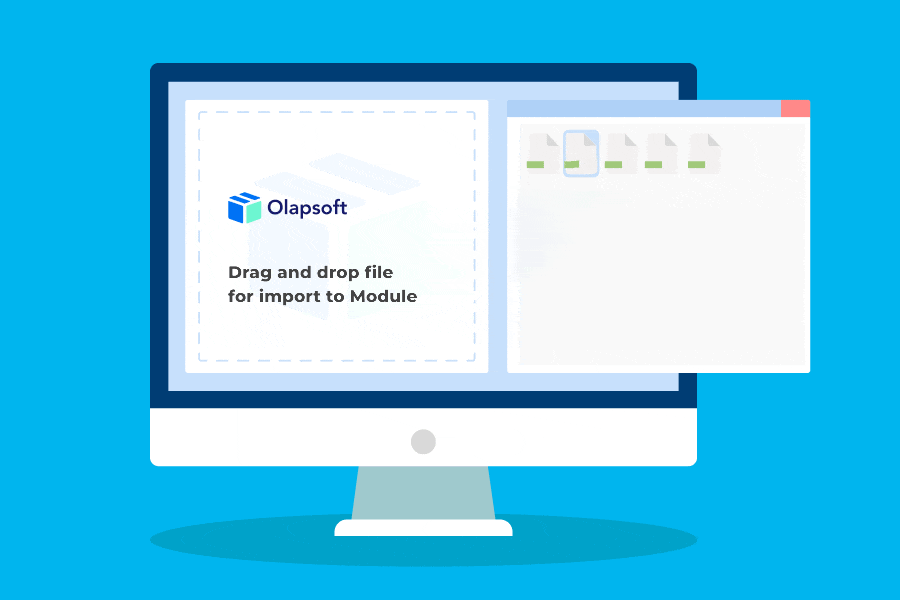| Calculation speed |   Faster calculations because of OLAP technology Faster calculations because of OLAP technology |  Slow calculations with large number of rows Slow calculations with large number of rows |  Slow calculations with large number of rows Slow calculations with large number of rows |
| Flexibility |   Flexibility is higher than SAP or Oracle, but lower than Excel Flexibility is higher than SAP or Oracle, but lower than Excel |  High flexibility High flexibility |  High flexibility High flexibility |
| Scalability |   Simple scalability Simple scalability |  Scalability leads to errors and requires a lot of resources Scalability leads to errors and requires a lot of resources |  Scalability leads to errors and requires a lot of resources Scalability leads to errors and requires a lot of resources |
| Data relevance |   Reports are recalculated automatically Reports are recalculated automatically |  The need to open and recalculate all the Excel files in the chain. The need to open and recalculate all the Excel files in the chain. |  Formula import from another doc is customized for each cell Formula import from another doc is customized for each cell |
| Self-service |   Cost of deployment is low but more expensive than Excel Cost of deployment is low but more expensive than Excel |  Low implementation cost Low implementation cost |  Low implementation cost Low implementation cost |
| Outage prevention |   No possibility of outages. Backups are stored in the cloud. No possibility of outages. Backups are stored in the cloud. |  High possibility of outages while working online High possibility of outages while working online |  High possibility of outages while working online High possibility of outages while working online |
| Access control for users |   High data security. Employees see only intended info High data security. Employees see only intended info |  Access to each sheet/file must be configured for each employee Access to each sheet/file must be configured for each employee |  Input in cells can be limited, but copying data cannot be prohibited Input in cells can be limited, but copying data cannot be prohibited |
| Cell history |   Individual/group cell history and changes by single user Individual/group cell history and changes by single user |  No cell history function No cell history function |  History of an individual cell History of an individual cell |
| Data storage |   Stores any volume of data in SQL/noSQL formats, builds data marts for BI/EPM Stores any volume of data in SQL/noSQL formats, builds data marts for BI/EPM |  All data is stored in a file All data is stored in a file |  All data is stored in a document All data is stored in a document |
| Potential loss of data |   Single source of data, making data loss impossible Single source of data, making data loss impossible |  High risks of data loss High risks of data loss |  High risks of data loss High risks of data loss |
| Role access functionality |   Role Access Role Access |  No Role Access No Role Access |  No Role Access No Role Access |
| Workflow coverage |   Workflow tool Workflow tool |  No Workflow tool No Workflow tool |  No Workflow tool No Workflow tool |
| Individual views and filters |   Ability to save a customized table view for each user Ability to save a customized table view for each user |  A table set up for one user may be inconvenient for another A table set up for one user may be inconvenient for another |  Users can only save their filters for a table, but not its position. Users can only save their filters for a table, but not its position. |
| Planning approaches |   Hierarchical data. Automatic data aggregation Hierarchical data. Automatic data aggregation |  Usage of pivot table, that is not comfortable Usage of pivot table, that is not comfortable |  Writing a formula for each cell Writing a formula for each cell |
| Data consolidation |   Bottom-up planning, goal cascading Bottom-up planning, goal cascading |  Manual formation of a separate table Manual formation of a separate table |  Manual formation of a separate table Manual formation of a separate table |
| Analytics tools |   Traceability and Drill Down to a transaction Traceability and Drill Down to a transaction |  Availability of traceability but absence of Drill Down Availability of traceability but absence of Drill Down |  No traceability and Drill Down No traceability and Drill Down |
| Process optimization |   Optimization planning Optimization planning |  Individual statistical formulas Individual statistical formulas |  Individual statistical formulas Individual statistical formulas |
| Version and scenario analysis |   Automated version and scenario analysis Automated version and scenario analysis |  Manual configuration of versions and scenarios Manual configuration of versions and scenarios |  Manual configuration of versions and scenarios Manual configuration of versions and scenarios |