
HR Planning
Human resource management models provide an analytical framework for studying Human Resource management. Effective Human Resource planning processes help organizations optimize the use of human capital and build a versatile workforce. Build an effective human resource planning model with Olapsoft.

Stages of the Workforce Planning Process
HR Planning Olapsoft Features

Strategic Workforce Planning
- Plan your long-term critical workforce based on business strategies and initiatives.
- Calculate workforce needs based on business factors.
- Forecast your workforce using assumptions about hiring, mobility, and turnover.
- Identify talent gaps and evaluate different scenarios to close them.
- Develop workforce management strategies and programs to support your long-term talent supply, skills development, and placement strategies.

✓ Calculate workload based on business demand drivers.
✓ Consolidate timesheets and tardiness/absences (timesheets).
✓ Determine workforce capacity by team and role.
✓ Evaluate the impact on productivity and overtime costs by modeling productivity as a function of workload to identify gaps.
✓ Model changes and absences.
✓ Assess the potential impact of mergers and acquisitions or organizational reorganizations and restructurings.
✓ Optimize your location strategy and employee plans according to the company’s needs and objectives.
✓ Use third-party data on talent availability and costs.
✓ Model remote, in-office or hybrid work scenarios.
✓ Estimate and examine costs, including travel for remote workers and facilities under various scenarios.
✓ Track employee trends and decisions by country or region.
✓ Simulate and compare different scenarios to see their impact on KPIs, headcount, and cost projections at a glance.
✓ Analyze the impact of any number of internal or external changes, drivers, and assumptions.
✓ Use dashboards, reports and analytics with data visualization to analyze workforce and cost data.
✓ Create carefully formatted reports for decision making at all levels of the organization.
✓ Use generative capabilities to aggregate data to understand the big picture and dive deep into the details to understand the underlying factors.
✓ Seamless integration with HCM/HR, Finance and other accounting systems using off-the-shelf connectors or third-party ETL tools.
✓ Complement data from your data warehouse and third-party benchmarking vendors or Excel spreadsheets.
✓ Manage organization-wide workforce data, workforce plans, and hierarchies in a centralized data center.
You may also be interested in:
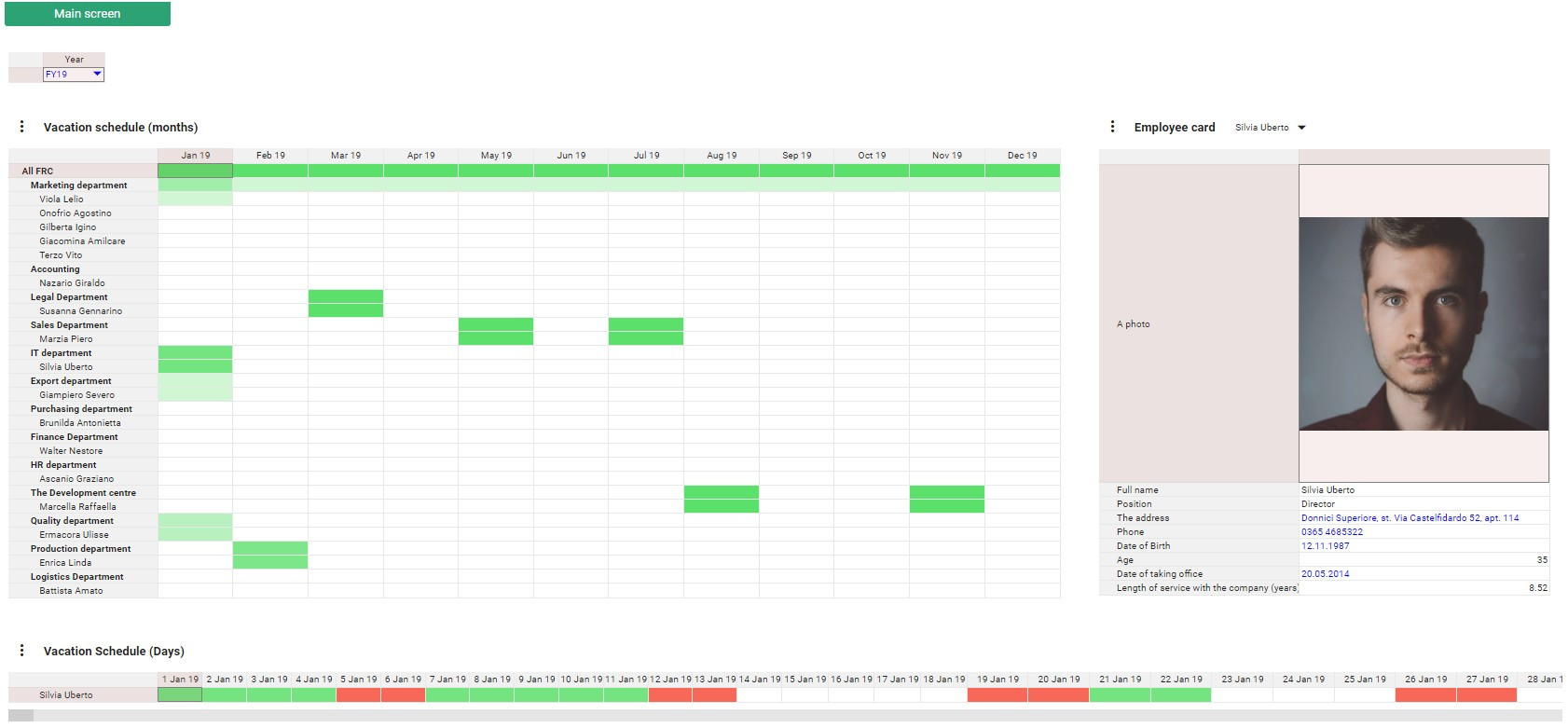
Employee card
The employee card includes personal data, photo, position and work schedule
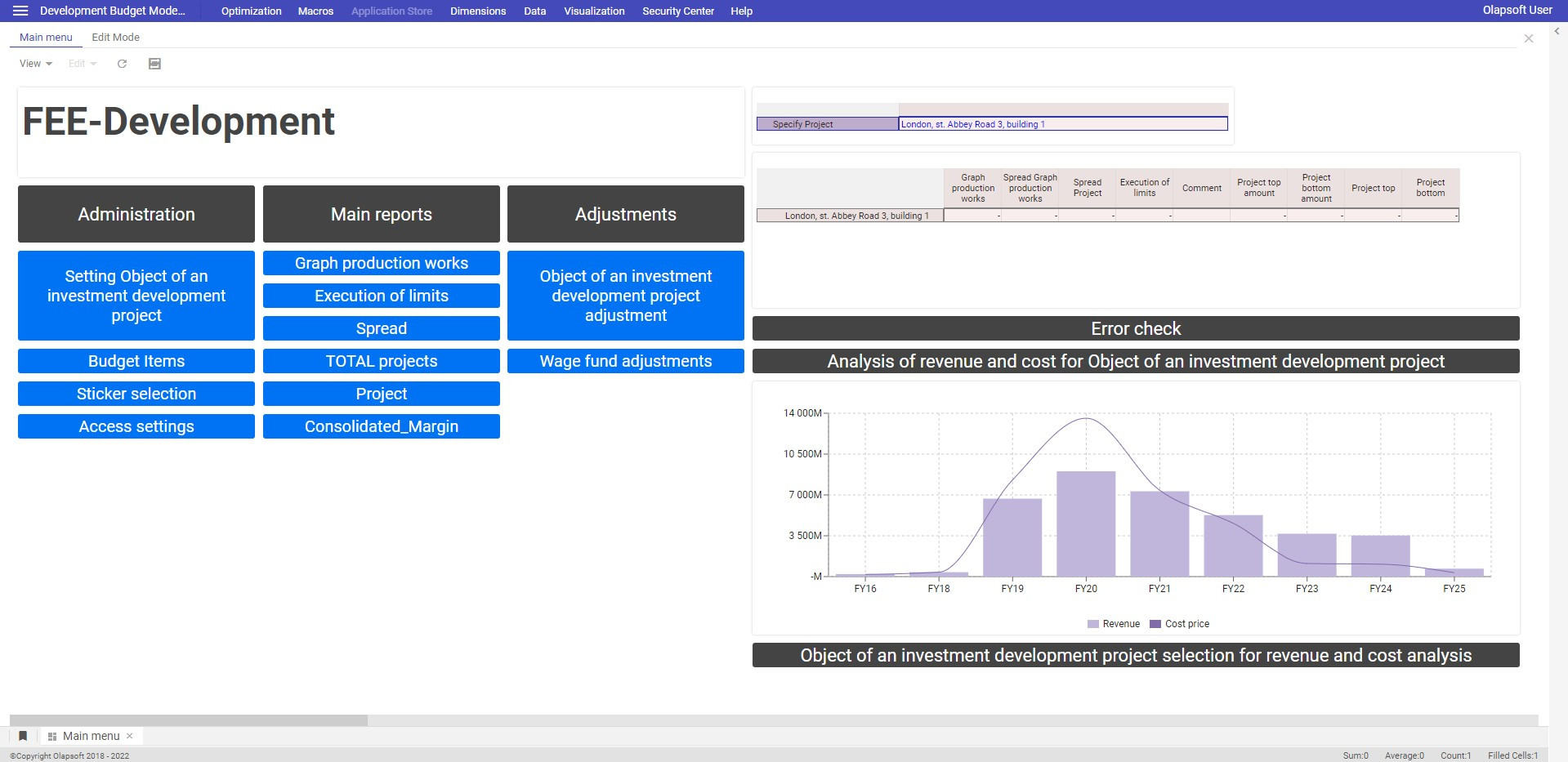
Admin Menu
This dashboard provides convenient navigation within the Olapsoft model. With this menu the user can quickly find the necessary dashboards.
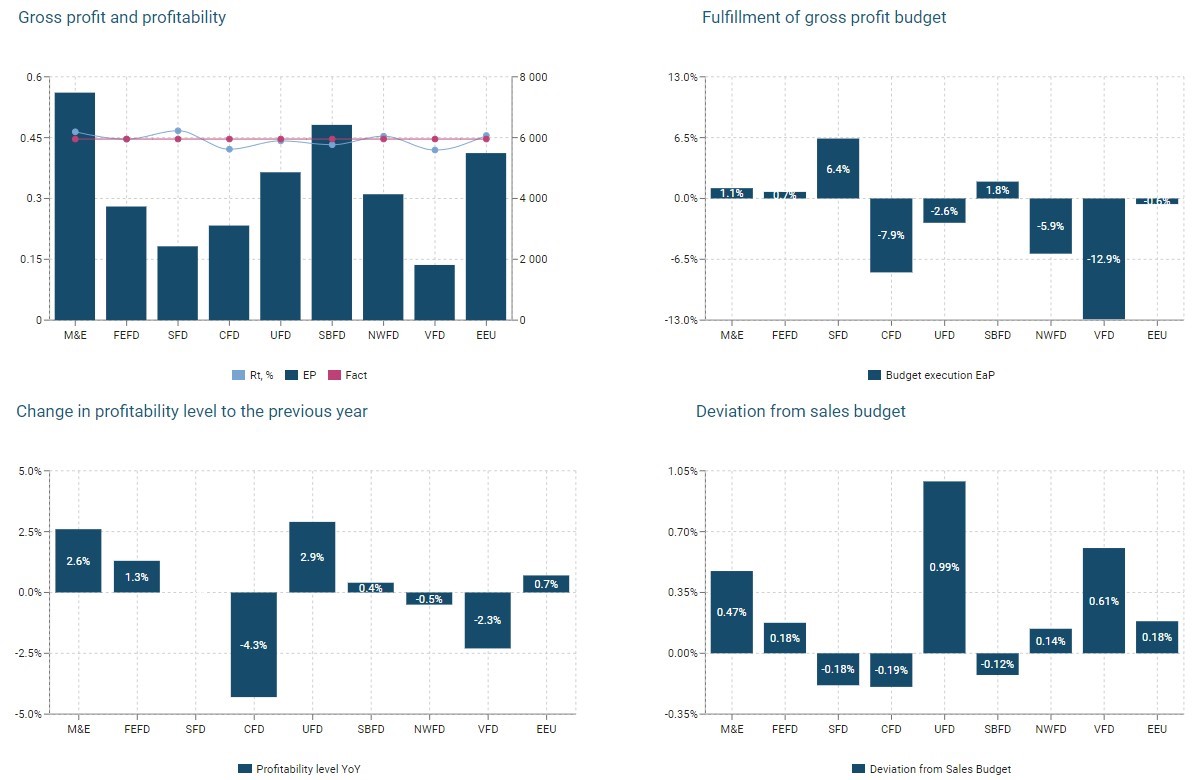
Profitability analysis
The charts show the variety of Olapsoft profitability statistics visualization.